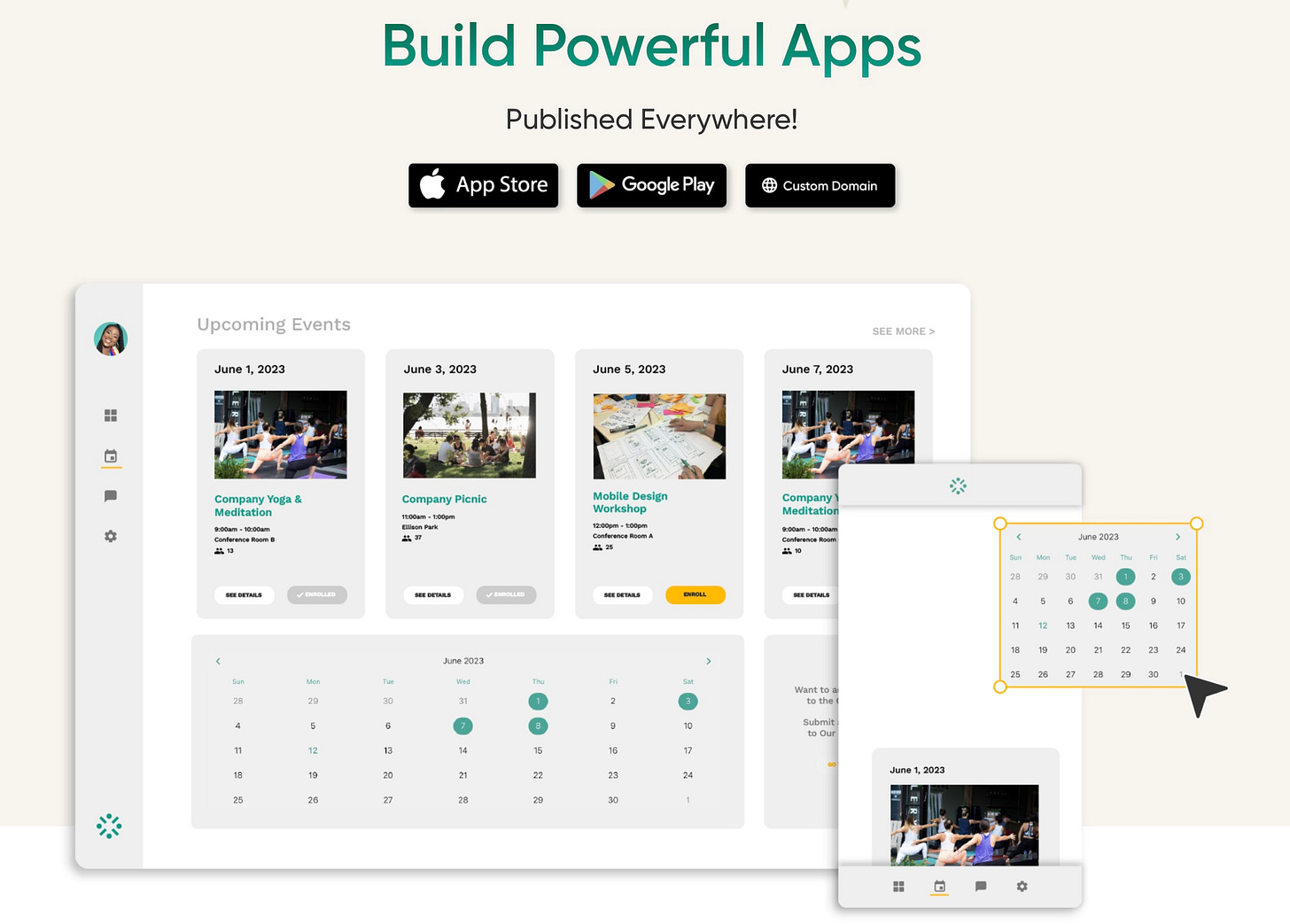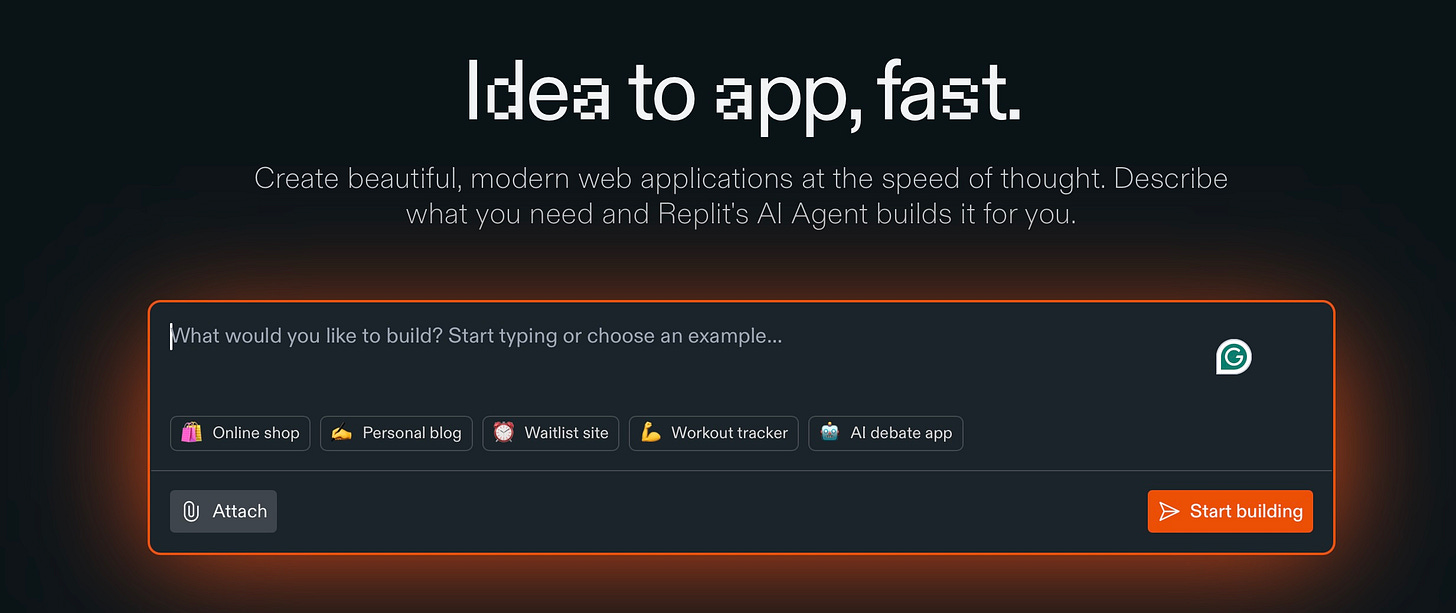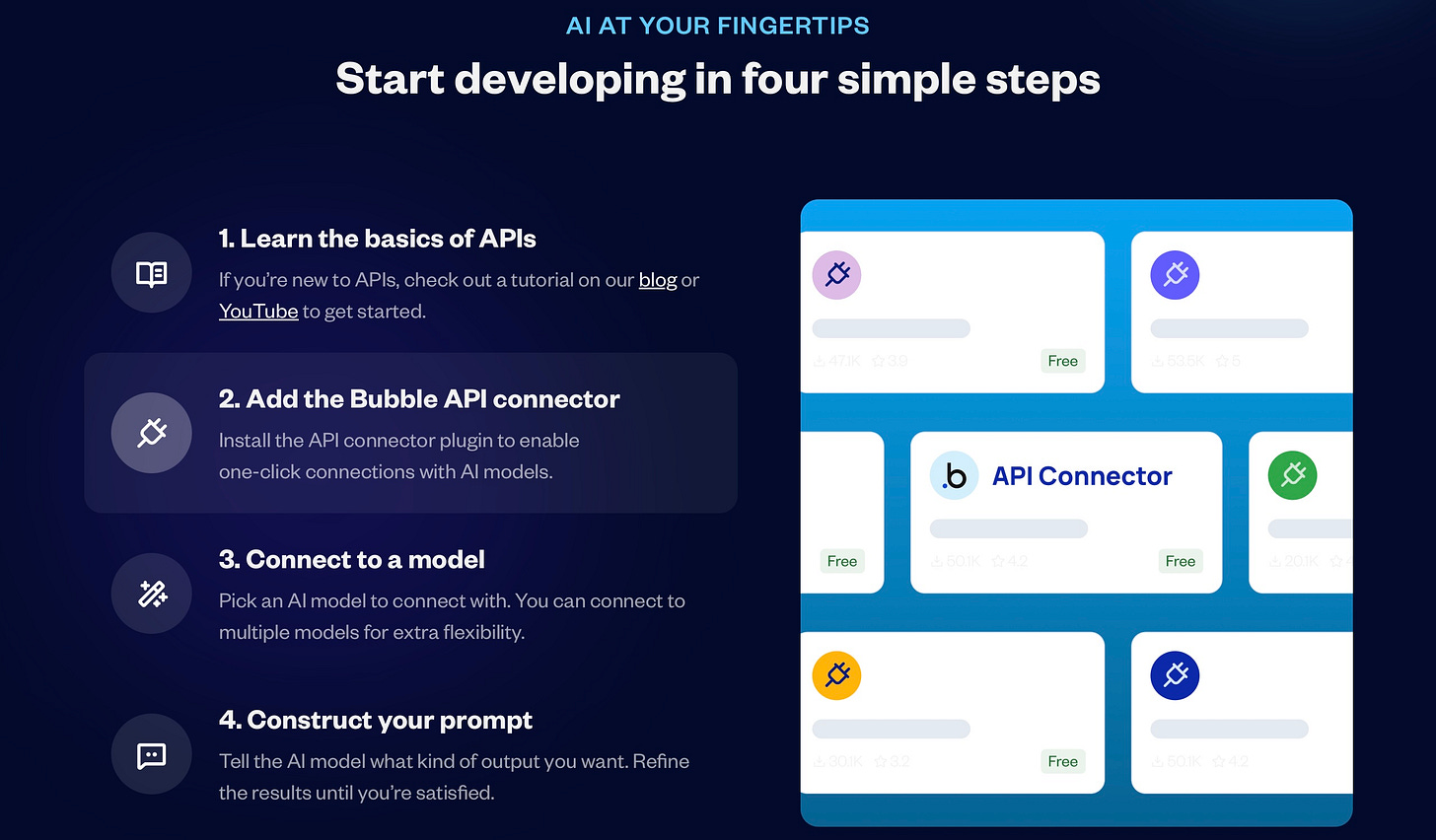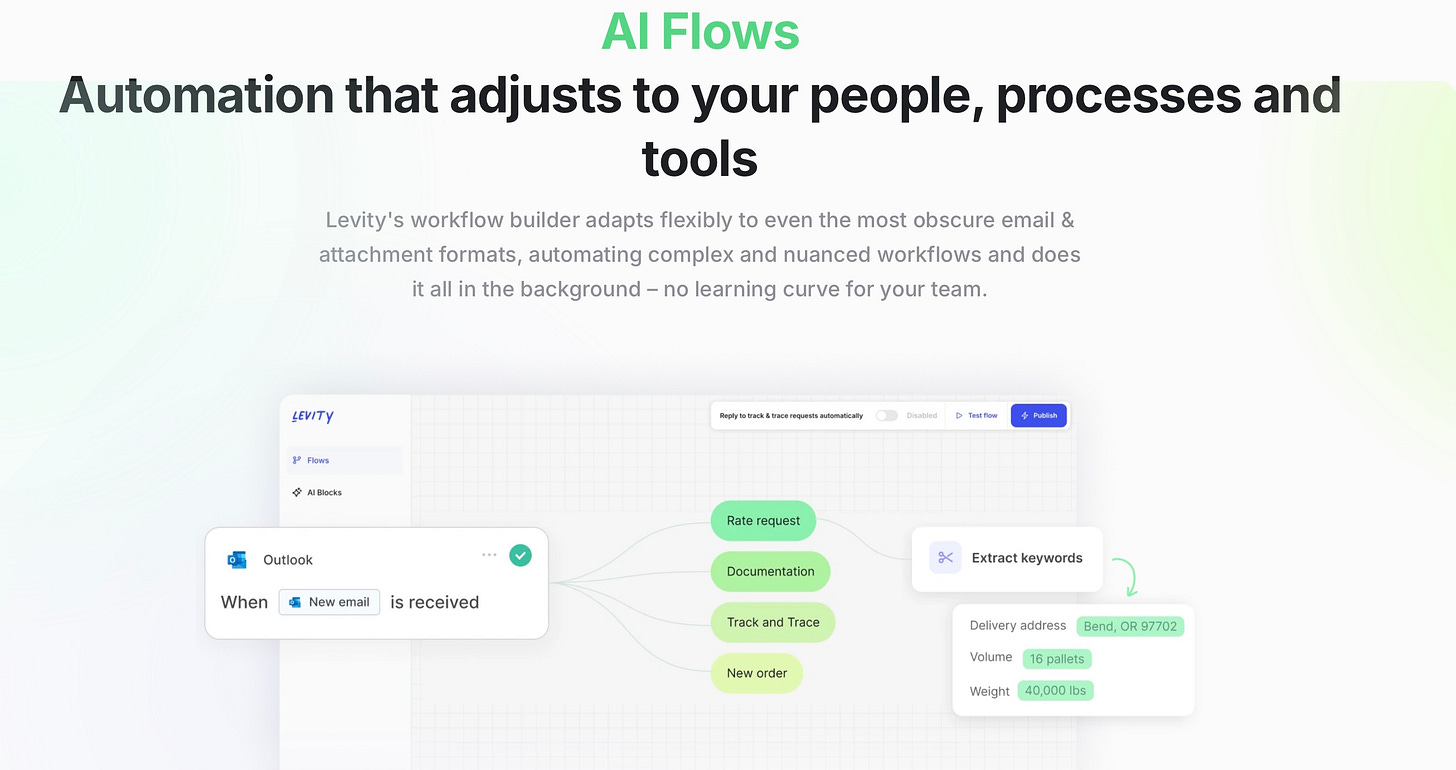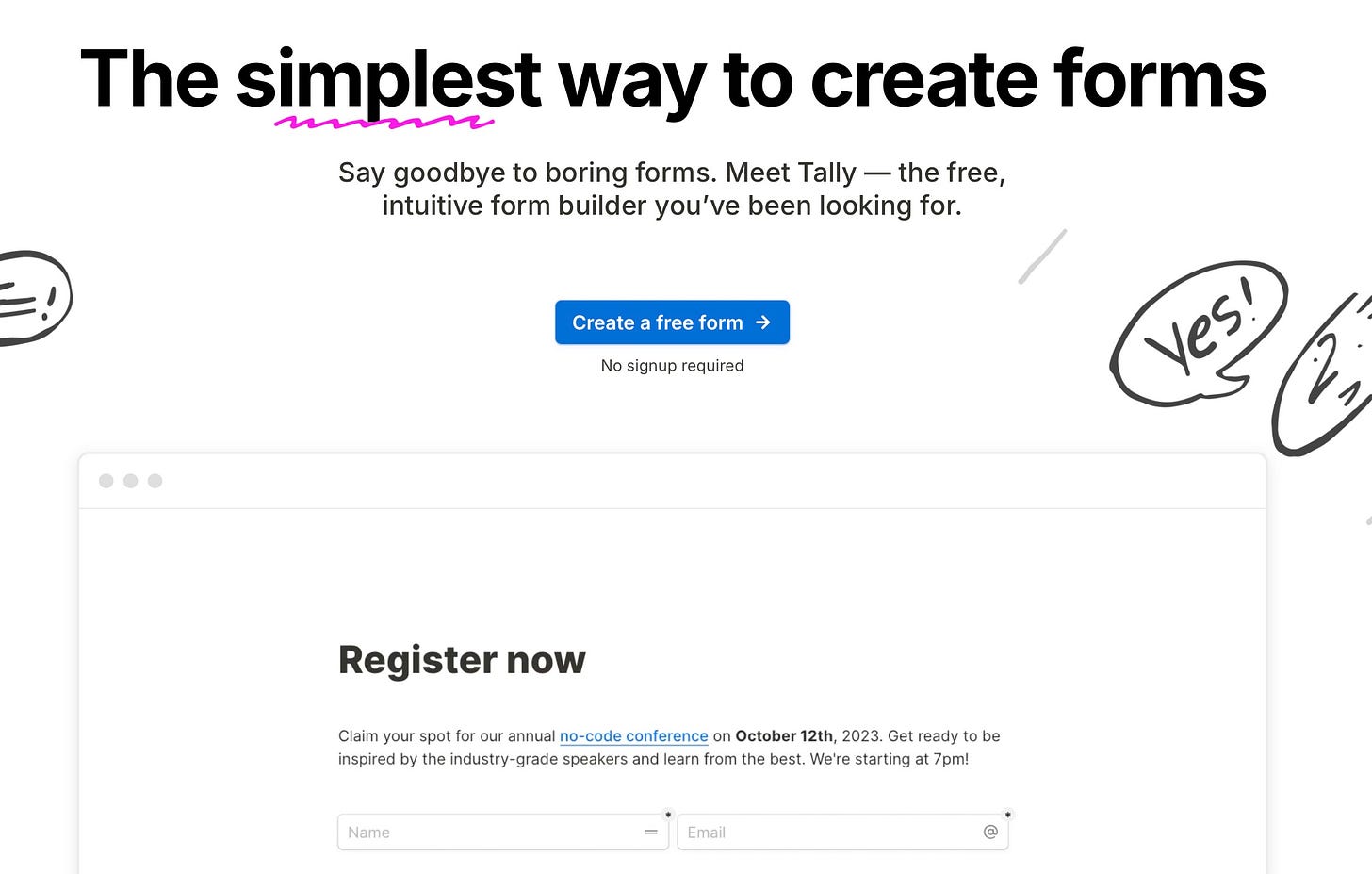5 Game-Changing AI Tools to Build a SaaS Startup Without Writing Code
From MVP to Scalable SaaS: 5 Tools to Make It Happen
What if you could build your SaaS business without writing a single line of code? These AI tools make it possible.
Building a SaaS startup doesn’t have to mean hiring a developer or spending months learning to code. Today’s no-code and AI tools make it easier than ever for non-coders to launch sophisticated, scalable businesses. Here’s a detailed look at five innovative tools that can help you get started, plus how each one can help bring your ideas to life.
Before we get started, I’d like to encourage you to become a free or paid subscriber to my newsletter: Ready-to-use prompts & frameworks, AI workflows that deliver, Practical use cases, Common pitfalls to avoid, Industry trends and deep dives.
1. Adalo
What It Does: Adalo is a no-code app builder designed for non-developers. It lets you create fully functional mobile and web apps using a drag-and-drop interface. You can add features like user accounts, custom workflows, and real-time data updates without touching a single line of code.
How It Helps: If your SaaS idea includes a mobile app component—say, a client booking system, social network, or productivity tracker—Adalo makes it incredibly easy to build and test your concept quickly. Its integrations with databases like Airtable and external APIs ensure your app can scale as your business grows.
Bonus Tip: Adalo is perfect for launching an MVP. Once you validate your idea, you can decide whether to stick with Adalo or invest in custom development.
2. Replit
URL: https://replit.com
What It Does: Replit is an AI-powered coding assistant that helps you write, debug, and understand code. Built on OpenAI Codex, it translates plain-English instructions into executable code for your projects.
How It Helps: Even if you’re not a developer, there will be moments when custom functionality is needed—like connecting two APIs or adding advanced features to your SaaS. Replit acts like a supportive team member, giving you confidence to tweak code without hiring a freelancer.
Bonus Tip: Combine Replit with other no-code tools to extend their functionality. For example, use it to customize Bubble workflows or troubleshoot small bugs.
3. Bubble
What It Does: Bubble is one of the most robust no-code platforms for building web applications. It offers drag-and-drop design tools and powerful logic workflows to help you build anything from marketplaces to SaaS platforms.
How It Helps: If you’re creating a SaaS platform that requires a database, user accounts, and integrations, Bubble is an excellent starting point. Its flexibility means you can build a functional app that looks professional without needing a developer. Plus, its scalability ensures you don’t hit limitations as your business grows.
Bonus Tip: Explore Bubble’s community resources—there are templates, plug-ins, and forums full of tips to accelerate your build process.
4. Levity
What It Does: Levity is an AI-powered platform that connects to your inboxes, extracts information from emails, and automates the actions that follow. It helps teams streamline workflows by taking over repetitive, time-consuming tasks.
How It Helps: If your SaaS idea involves managing customer communication or automating business operations, Levity is an excellent tool to offload grunt work. For instance, it can classify customer inquiries, tag emails, or trigger specific workflows automatically.
Bonus Tip: Use Levity to improve customer response times or streamline your own internal processes—saving time so you can focus on scaling your product.
5. Tally
URL: https://tally.so
What It Does: Tally is a sleek no-code form builder that lets you create dynamic forms, surveys, and data collection tools. It offers features like conditional logic, custom branding, and seamless integrations with tools like Airtable and Notion.
How It Helps: SaaS founders can use Tally to validate ideas by collecting feedback from early users. You can also integrate Tally into your SaaS for onboarding questionnaires, user surveys, or customer satisfaction forms.
Bonus Tip: Pair Tally with analytics platforms to gain deeper insights into user feedback, helping you make data-driven decisions.
Other Tools Worth a Mention
Canva: Ideal for designing branding assets, social media graphics, and marketing collateral.
Zapier: A must-have for automating workflows between your SaaS and other tools, like connecting Tally forms to Airtable databases or automating email campaigns.
Figma: If you need a professional-looking design for your SaaS interface, Figma is a user-friendly prototyping tool.
Final Thoughts: Build Smarter, Not Harder
The world of SaaS has opened up dramatically for non-coders thanks to tools like these. The trick is to start small, validate your idea, and use AI and no-code tools to streamline your efforts. Each of the tools listed above can save you weeks—if not months—of development time, letting you focus on creating value for your users.
If Fernando's story proves anything, it’s that you don’t need to be a coder to launch a profitable SaaS business. With the right tools and mindset, you’re only one idea - and maybe 10 days - away from starting your own success story.
So, what’s your SaaS idea? Let’s get building!